
How to find prospects from your LinkedIn posting
Most LinkedIn users know enough to check-out who has viewed their LinkedIn profile and can roughly correspond a bit of this traffic to posts they have sent out.
But there is another way to see who has viewed a post.
One of TechRefs services is to repost high value content we create for clients. Take this repost of a content marketing story published on LocalMediaInsider.
The native article shows how self-serve marketing platforms developed by iPublish Media use design automation and back end integrations to enable local media companies to produce high margins on sales to small businesses.
The tools open up a previously unaddressed market: Millions of SMB´s (translate to 10,000 plus prospects in most mid-sized markets) that traditional media companies ignored for decades, due to the mismatch between what small businesses can pay for marketing and what media must spend to support the buy.
This is valuable information!
To post on LinkedIn, we first upgraded the image to the one above this article.
Then, we posted it from a company executive, rather than the company page, as the executive has the larger personal following.
The post got a a nice boost of traffic, 259 views. The first thing we look for is who has liked and shared the post. In this case, we just got reads. connection.
To see who else read it, we clicked on the ¨259″ under the post.
That surfaced the view below, which we have intentionally made smaller to to disguise the actual companies,.
However, we found the names of companies who clicked the most are in the left hand column, job titles are in the middle column, and where they are located is in the left column.
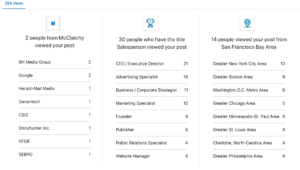
Now, it is also possible to look back to the “whose viewed your profile” area and match viewers to any of these companies in about 24 hours after to post, and find the name of executives likely to be interested.
To begin a dialogue with people who are interacting with your posts, invite them to connect, and ask about their interest is in the subject matter. Messages can be created in advance, depending on how aggressively or strategically your company moves prospects through the sales funnel.
Many thanks to super LinkedIn marketer and client Kim Johnson, VP of Sales at iPublishMedia for pointing out this functionality in LinkedIn.
Happy hunting!

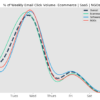




Comments are closed.